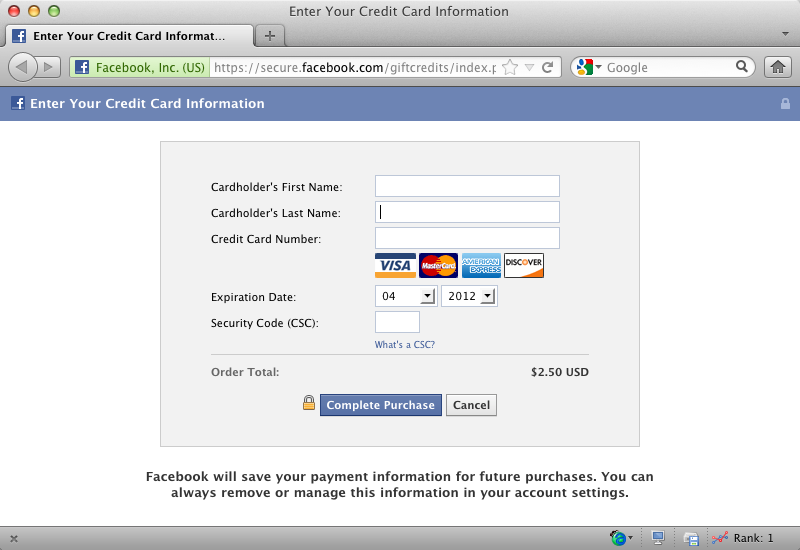How to use Facebook Credits to make Blazing Silks “Iron” purchases?
To purchase virtual goods and in-game currency (eg, horse Equipment, Tracks, and Coins) for Blazing Silks, you will first need to purchase “Irons” with Facebook Credits.
N.B.: When purchasing Facebook credits, you must agree to Facebook’s Terms and Conditions by clicking the “Buy” button. You can access their Terms and Condition here.
How to purchase “Irons”
1. Click the Coins & Irons tab in your game:
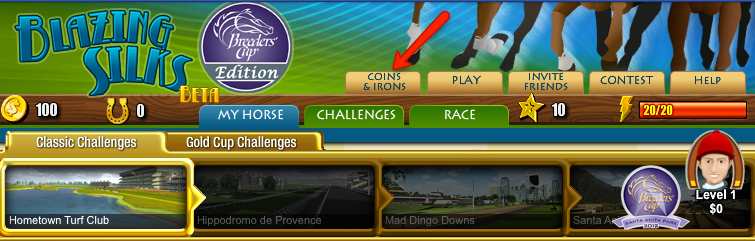
2. Select what you want to purchase – Coins or Irons.
If you want to buy coins and already have enough Irons, then your transaction will be completed. If you don’t have enough Irons or would like to buy Irons to make other virtual goods purchases, then choose the amount of Irons you would like to buy and click “Buy.”
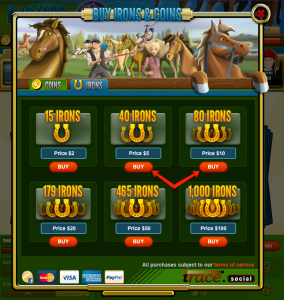
Facebook will first ask you to confirm your purchase and show you how many Facebook credits you have.
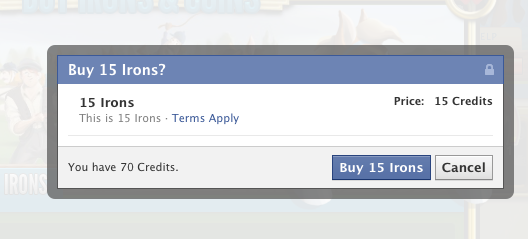
If you have sufficient Facebook Credits to complete the purchase, you will not be asked to charge to a credit card or to PayPal; you will be able to complete the purchase with Facebook Credits.
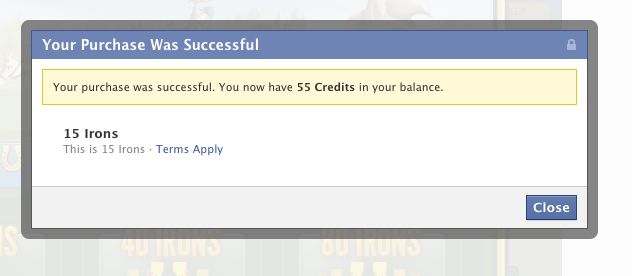
If you do not have sufficient Facebook Credits, Facebook will inform you of how many additional Facebook Credits are required to complete the purchase.
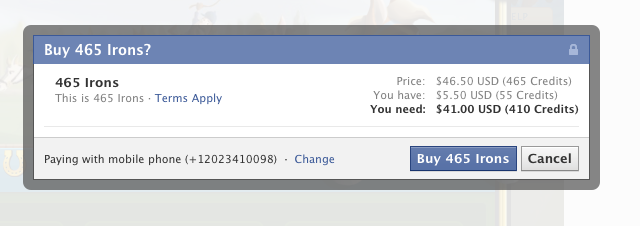
Select a mobile phone, credit card or PayPal with which to purchase Facebook Credits which will then immediately be used to buy “Irons”. If you already have a credit cards, mobile phone account or PayPal account listed with Facebook, you will be able to simply use the service you have on record.
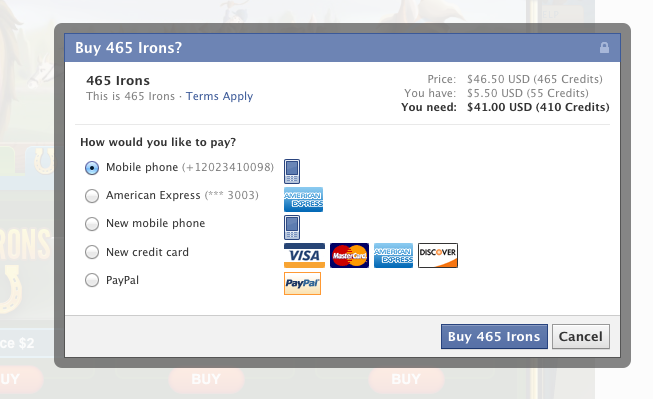
If you, do not you will be able to enter any of these payment options and settle your purchase right away and therefore immediately purchase your virtual good or coins with the Irons you will now have credited to your account.