Creating/changing your horse
1. You create your horse character at the very beginning of the game, once you download Blazing Silks app. Remember that you will be able to change the horse’s name and jockey, but not the horse itself!
2. When you start Blazing Silks game, your Breeders’ Cup Champion Horse screen pops up and you can look through the variety of horses with particular characteristics (certain records, earnings and color) by clicking at the golden arrow buttons on the right and left of your screen. Click on the horse you like and click OK button.

After selecting the horse, you can choose name for it by typing name in the box or by clicking “Generate Button” and the system will generate it automatically for you.
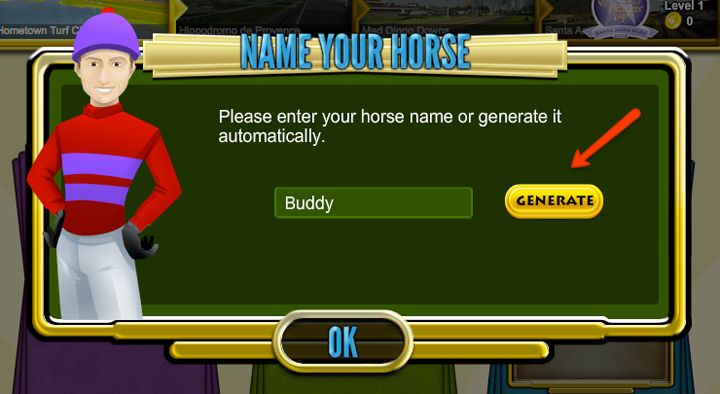
3. In order to change your horse’s name you need to go to the Settings menu. Click “My Horse” tab, then select a gear icon on a Menu bar in the middle of the game screen.

4. The Settings screen pops up. Click change “Horse Name” button

