Manually Installing the Unity Web Player
- In order to play this game (or Blazing Silks – Breeders Cup Edition) you must install Unity Web Player.
- To do this, please click on the “Unity Web Player – install now” icon in the middle of the Pop-up when you are prompted.

- Once you clicked the install now icon, you will be taken to Unity Web Player’s download website.
- There you have to choose your Operating System first and then please click on the blue “Download” button.
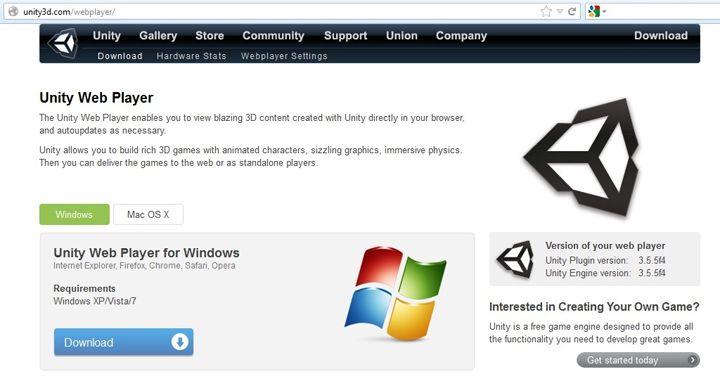
- Up next, the installation file will be ready to be saved into your hard drive.
- Once it has finished downloading, please go to your download folder and execute the file named “UnityWebPlayer.exe”.
- Once the Unity Web Player Setup has finished, you are ready to go back to the game.
- Please click on the Pop-up’s “OK” button and enjoy the game.

