Watching your horse race
1. To watch a race in real time, select a 3D race once prompted during the race set up dialog, you will be prompted to install the Unity plugin for your browser. If you are having a trouble with that, please refer to “Unity Web Player Required” section of this FAQ.
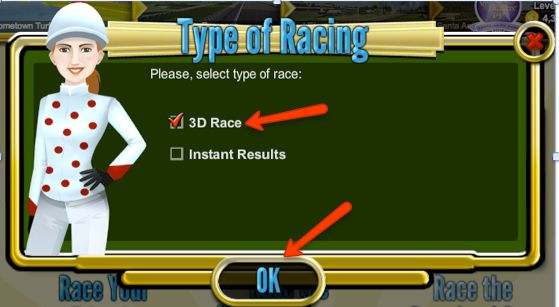
2. Your horse will have a stall number assigned for a race. By default, an arrow will point to Your Horse throughout the race, so you can easily identify and track its performance in the race at all times (but you can track any horse in the race, just click the button that says “your horse” and select a different horse). There are a few options you could tweak when watching a race. First, you can change a camera view (automatic by default, but you can change it to several different views). You can zoom in and out during the race to find the best viewing position. Should playback be slow, manually adjust the level of resolution by clicking the wrench button. Use lower resolution for faster rendering.

